Hello
Someday if you want to
turn off your computer by setting time .what will you do? You can do it very
easily. It is not need to search free software and not need to install software.
Using CMD command you can do it . Follow the below
steps to do it………
1st step
Press together windows key
and R key in your keyboard then run window will
open. type “cmd” in the run widower and press Enter key then CMD command window will open
2nd step
Type below CMD command on the CMD window
shutdown -s -t 600
Then press the enter key now your pc will turn off after 600 second .you can change this time as
your chaise. As an example if you want to turn off your pc after 800 second you
can type this command as below
shutdown -s -t 600
if this command running , you can see the below massage on
the desktop.
Not only shutdown you
can restart you pc.CMD command for it type below command
shutdown -s -r 600
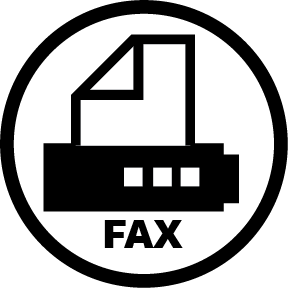


.png)


.bmp)
.bmp)
.bmp)

.bmp)


.png)


.png)
.png)






.png)


